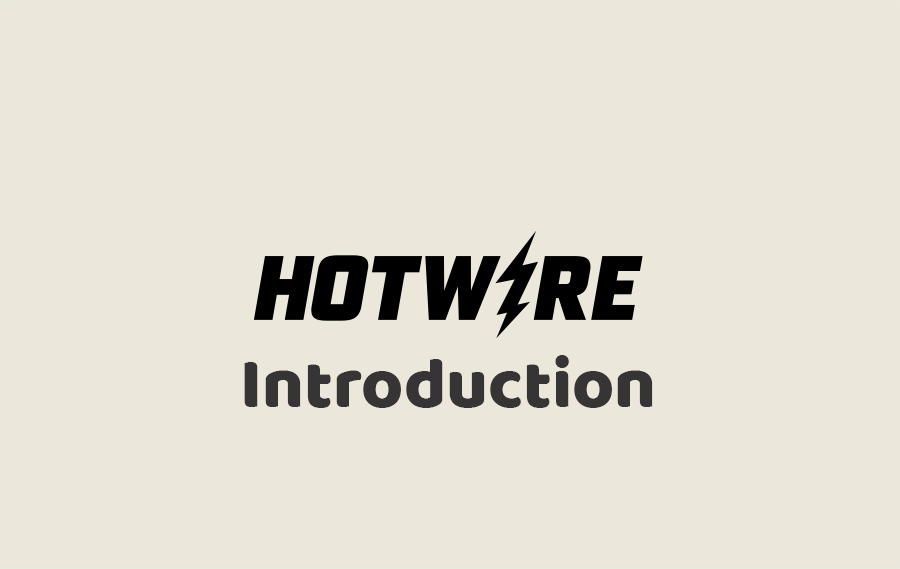
Summary
Hotwire is an alternative approach to building modern web applications without using much JavaScript by sending HTML instead of JSON over the wire. With Rails 7, we get Hotwire added in by default. In this episode, we look at some of the features with Hotwire and how to use them.rails hotwire javascript turbo stimulusjs 23:56
Resources
Hotwire - https://hotwired.dev/
Episode Source Code - https://github.com/driftingruby/369-hotwire-introduction
This episode is sponsored by Honeybadger
Episode Source Code - https://github.com/driftingruby/369-hotwire-introduction
This episode is sponsored by Honeybadger
Summary
# Terminal bin/rails action_text:install bin/rails g model post title bin/rails g stimulus search bin/rails g stimulus search-active
# models/post.rb class Post < ApplicationRecord has_rich_text :content end
# welcome_controller.rb
class WelcomeController < ApplicationController
def index
@posts = params[:query] ? Post.where("title like ?", "%#{params[:query]}%") : []
respond_to do |format|
format.html {}
format.turbo_stream {
render turbo_stream: turbo_stream.replace("results", partial: "welcome/results")
}
end
end
def show
@post = Post.find(params[:id])
render turbo_stream: turbo_stream.replace("show_content", partial: "welcome/show")
end
end# javascript/controllers/search_controller.js
import { Controller } from "@hotwired/stimulus"
// Connects to data-controller="search"
export default class extends Controller {
connect() {
this.element.setAttribute("data-action", "keyup->search#search")
}
search() {
let params = new URLSearchParams()
params.append("query", this.element.value)
fetch(`/?${params}`, {
method: "GET",
headers: {
Accept: "text/vnd.turbo-stream.html"
}
})
.then(r => r.text())
.then(html => Turbo.renderStreamMessage(html))
}
}# javascript/controllers/search_active_controller.js
import { Controller } from "@hotwired/stimulus"
import { List } from "immutable"
// Connects to data-controller="search-active"
export default class extends Controller {
connect() {
this.element.setAttribute("data-action", "click->search-active#clicked")
}
clicked() {
let links = document.querySelectorAll("#results a.active")
Array.from(links).forEach(link => {
link.classList.remove("active")
})
this.element.classList.add("active")
}
}# views/welcome/index.html.erb
<div class="row">
<div class="col-4">
<%= form_with url: root_path do |f| %>
<%= f.text_field :query, class: "form-control", "data-controller": :search %>
<% end %>
<%= render "welcome/results" %>
</div>
<div class="col-8">
<%= turbo_frame_tag :show_content %>
</div>
</div># views/welcome/_results.html.erb
<%= turbo_frame_tag :results do %>
<div class="list-group mt-3">
<% @posts.each do |post| %>
<%= link_to post.title,
welcome_path(post),
class: "list-group-item list-group-item-action",
"data-controller": "search-active" %>
<% end %>
</div>
<% end %># views/welcome/_show.html.erb <%= turbo_frame_tag :show_content do %> <h1><%= @post.title %></h1> <%= @post.content %> <% end %>
# config/routes.rb Rails.application.routes.draw do root to: 'welcome#index' resources :welcome, only: :show end