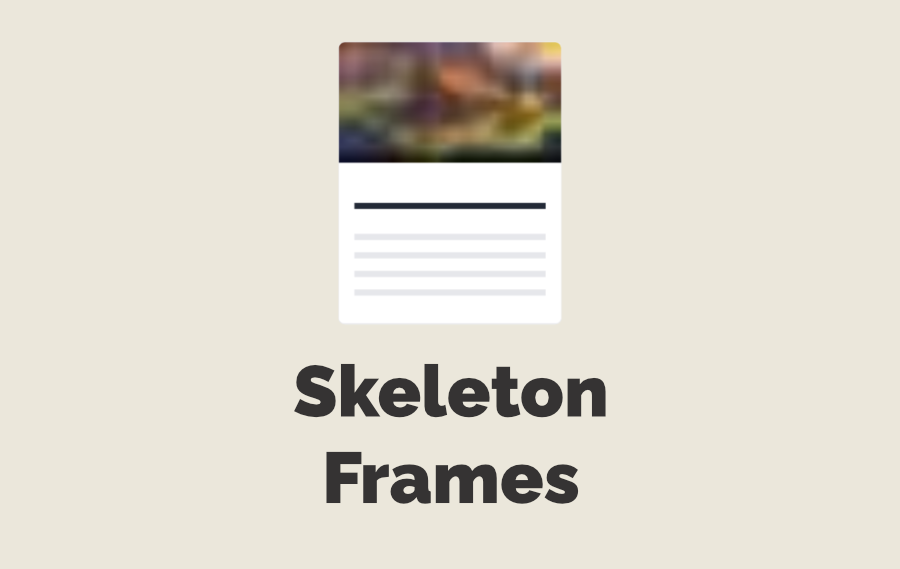
Summary
In this episode, we look at implementing a temporary loader for turbo frame tags to give a visual of data that is loading.rails view turbo 13:24
Chapters
- Introduction (0:00)
- Making the posts index list out cards (1:52)
- Turbo Frame Tag (5:31)
- Setting up the controller and view (7:00)
- Adding variants (8:04)
- Adding skeleton layout (10:09)
- Final Thoughts (12:29)
Resources
Source Code - https://github.com/driftingruby/490-skeleton-frames
This episode is sponsored by Honeybadger
This episode is sponsored by Honeybadger
Summary
# Terminal rails g controller posts/cards show
# app/views/posts/index.html.erb
<div id="posts" class="grid grid-cols-1 sm:grid-cols-2 lg:grid-cols-4 gap-5">
<% @posts.each do |post| %>
<%= turbo_frame_tag dom_id(post, "card"), src: post_cards_path(post) do %>
<div class="max-w-sm bg-white border border-gray-200 rounded-lg shadow">
<%= image_tag post.poster.variant(:loader), class: "inset-0 w-full h-full rounded-t-lg" if post.poster.attached? %>
<div class="p-3">
<h1 class="text-2xl font-bold mb-5">
<hr class="h-px my-8 bg-gray-800 border-gray-800 border-4">
</h1>
<p class="my-5">
<hr class="h-px my-8 bg-gray-200 border-gray-200 border-4">
<hr class="h-px my-8 bg-gray-200 border-gray-200 border-4">
<hr class="h-px my-8 bg-gray-200 border-gray-200 border-4">
<hr class="h-px my-8 bg-gray-200 border-gray-200 border-4">
<hr class="h-px my-8 bg-gray-200 border-gray-200 border-4">
</p>
</div>
</div>
<% end %>
<% end %>
</div># config/routes.rb resources :posts do resource :cards, only: :show, module: :posts end
# app/controllers/posts/cards_controller.rb
class Posts::CardsController < ApplicationController
def show
@post = Post.find(params[:post_id])
end
end# app/views/posts/cards/show.html.erb
<%= turbo_frame_tag dom_id(@post, "card") do %>
<div class="max-w-sm bg-white border border-gray-200 rounded-lg shadow">
<div id="<%= dom_id @post %>" class="">
<%= image_tag @post.poster.variant(:thumb), class: "inset-0 w-full h-full rounded-t-lg" if @post.poster.attached? %>
<div class="p-3">
<h1 class="text-2xl font-bold mb-5">
<%= @post.name %>
</h1>
<p class="my-5">
<%= @post.content.to_plain_text.truncate(256, omission: "...") %>
</p>
<p>
<%= link_to @post, class: "inline-flex items-center px-3 py-2 text-sm font-medium text-center text-white bg-blue-700 rounded-lg hover:bg-blue-800 focus:ring-4 focus:outline-none focus:ring-blue-300" do %>
Read more
<svg class="rtl:rotate-180 w-3.5 h-3.5 ms-2" aria-hidden="true" xmlns="http://www.w3.org/2000/svg" fill="none" viewBox="0 0 14 10">
<path stroke="currentColor" stroke-linecap="round" stroke-linejoin="round" stroke-width="2" d="M1 5h12m0 0L9 1m4 4L9 9"/>
</svg>
<% end %>
</p>
</div>
</div>
</div>
<% end %># app/models/post.rb
class Post < ApplicationRecord
has_rich_text :content
has_one_attached :poster do |blob|
blob.variant :loader, resize_and_pad: [ 35, 19 ], saver: { quality: 50 }, gaussblur: 1
blob.variant :thumb, resize_and_pad: [ 350, 185 ], saver: { quality: 100 }
end
end