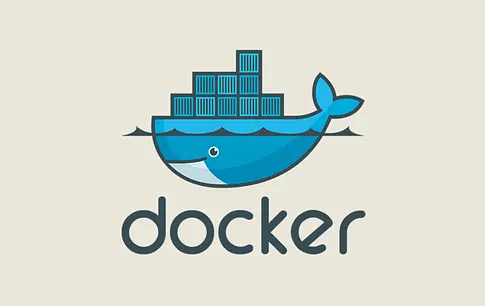View
Episodes
Sort
Tags
- Rails (379)
- Javascript (75)
- View (58)
- Stimulusjs (55)
- Ruby (40)
- Model (36)
- Security (32)
- Hotwire (29)
- Development (27)
- Api (23)
- Database (22)
- Turbo (21)
- Performance (20)
- Form (19)
- Deployment (18)
- Authentication (17)
- Active Storage (14)
- Background Processing (12)
- Uploads (11)
- Websockets (10)
- Ajax (10)
- 7.0 (10)
- Production (10)
- Test (9)
- Docker (9)